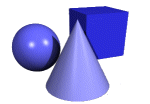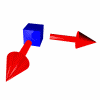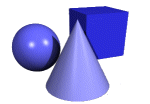Source Code
<STYLE type="text/css">
div
{
width:100px;
height:100px;
}
</STYLE> <SCRIPT type="text/javascript"> var Spielfeld = new Array(); var i,j; var O,L; var blah,Funktion; var Zaehler; var fertig = 1; var Feld = [3,3]; var gewonnen; var Bilder = new Array(); for (i = 0; i < 5; i++)
{
if ((i == 3) || (i == 4)) blah = '.gif';
else blah = '.jpg';
Bilder[i] = new Array();
for (Zaehler = 0; Zaehler < 17; Zaehler++)
{
Bilder[i][Zaehler] = new Image;
Bilder[i][Zaehler].src = i + '/' + (Zaehler + 1) + blah;
}
} function mischen()
{
var dasselbe; for (i = 0; i < 4; i++)
{
for (j = 0; j < 4; j++)
{
if (Spielfeld[i][j] == 'T33')
{
Feld[0] = i;
Feld[1] = j;
}
}
} for (Zaehler = 0; Zaehler < 30; Zaehler++)
{ blah = Math.random();
if ((dasselbe != 1) && (blah < 1/4) && (Feld[0] < 3))
{
Spielfeld[(Feld[0])][(Feld[1])] = Spielfeld[(Feld[0] + 1)][(Feld[1])];
Spielfeld[(Feld[0] + 1)][(Feld[1])] = 'T33';
Feld[0]++;
dasselbe = 0;
}
else if ((dasselbe != 0) && (blah < 1/2) && (Feld[0] > 0))
{
Spielfeld[(Feld[0])][(Feld[1])] = Spielfeld[(Feld[0] - 1)][(Feld[1])];
Spielfeld[(Feld[0] - 1)][(Feld[1])] = 'T33';
Feld[0]--;
dasselbe = 1;
}
else if ((dasselbe != 3) && (blah < 3/4) && (Feld[1] < 3))
{
Spielfeld[(Feld[0])][(Feld[1])] = Spielfeld[(Feld[0])][(Feld[1] + 1)];
Spielfeld[(Feld[0])][(Feld[1] + 1)] = 'T33';
Feld[1]++;
dasselbe = 2;
}
else if ((dasselbe != 2) && (Feld[1] > 0))
{
Spielfeld[(Feld[0])][(Feld[1])] = Spielfeld[(Feld[0])][(Feld[1] - 1)];
Spielfeld[(Feld[0])][(Feld[1] - 1)] = 'T33';
Feld[1]--;
dasselbe = 3;
}
else continue;
} for (i = 0; i < 4; i++)
{
for (j = 0; j < 4; j++)
{
window.document.getElementById(Spielfeld[i][j]).style.top = eval(i * 100) + 'px';
window.document.getElementById(Spielfeld[i][j]).style.left = eval(j * 100) + 'px';
}
}
document.getElementById('T33').style.visibility = 'hidden';
} function ChangeTheme(Theme)
{
for (Zaehler = 0; Zaehler < 17; Zaehler++)
{
window.document.images[Zaehler].src = Bilder[Theme][Zaehler].src;
}
} function init()
{
for (i = 0; i < 4; i++)
{
Spielfeld[i] = new Array();
for (j = 0; j < 4; j++)
{
Spielfeld[i][j] = 'T' + i.toString() + j.toString();
}
}
mischen();
} function horizontal(ID,Richtung)
{
if (Zaehler < 10)
{
if (Richtung == 'l') document.getElementById(ID).style.left = parseInt(document.getElementById(ID).style.left) - 10 + 'px';
else document.getElementById(ID).style.left = parseInt(document.getElementById(ID).style.left) + 10 + 'px';
Zaehler++; Funktion = "horizontal('" + ID + "','" + Richtung +"')";
blah = setTimeout(Funktion,40);
}
else fertig = 1;
} function vertikal(ID,Richtung)
{
if (Zaehler < 10)
{
if (Richtung == 'u') document.getElementById(ID).style.top = parseInt(document.getElementById(ID).style.top) - 10 + 'px';
else document.getElementById(ID).style.top = parseInt(document.getElementById(ID).style.top) + 10 + 'px';
Zaehler++;
Funktion = "vertikal('" + ID + "','" + Richtung +"')";
blah = setTimeout(Funktion,40);
}
else fertig = 1;
} function move(ID)
{ O = parseInt(document.getElementById(ID).style.top) / 100;
L = parseInt(document.getElementById(ID).style.left) / 100; Zaehler = 0; if ((O < 3) && (Spielfeld[O+1][L] == 'T33'))
{
vertikal(ID,'d');
Spielfeld[O+1][L] = Spielfeld[O][L];
}
else if ((O > 0) && (Spielfeld[O-1][L] == 'T33'))
{
vertikal(ID,'u');
Spielfeld[O-1][L] = Spielfeld[O][L];
}
else if ((L < 3) && (Spielfeld[O][L+1] == 'T33'))
{
horizontal(ID,'r');
Spielfeld[O][L+1] = Spielfeld[O][L];
}
else if ((L > 0) && (Spielfeld[O][L-1] == 'T33'))
{
horizontal(ID,'l');
Spielfeld[O][L-1] = Spielfeld[O][L];
}
else
{
fertig = 1;
return true;
} gewonnen = 0;
for (i = 0; i < 4; i++)
{
for (j = 0; j < 4; j++)
{
if (Spielfeld[i][j] == ('T' + i + j)) gewonnen++;
}
} if (gewonnen == 15)
{
document.getElementById('T33').style.top = 300;
document.getElementById('T33').style.left = 300;
document.getElementById('T33').style.visibility = 'visible';
}
Spielfeld[O][L] = 'T33';
return true;
}
</SCRIPT> <DIV id="T00" style="position:absolute" onMouseUp="if (fertig) {fertig = 0; move('T00')}">
<IMG src="" alt="" height="100" width="100">
</DIV>
<DIV id="T01" style="position:absolute" onMouseUp="if (fertig) {fertig = 0; move('T01')}">
<IMG src="" alt="" height="100" width="100">
</DIV>
.
.
.
<DIV id="T32" style="position:absolute" onMouseUp="if (fertig) {fertig = 0; move('T32')}">
<IMG src="" alt="" height="100" width="100">
</DIV>
<DIV id="T33" style="position:absolute; visibility:hidden">
<IMG src="" alt="" height="100" width="100">
</DIV> <IMG src="" alt="Preview" height="200" width="200"> <SCRIPT type="text/javascript">
ChangeTheme(4);
init();
</SCRIPT> <SELECT onChange="ChangeTheme(this.value)">
<OPTION value="3">Basic</OPTION>
<OPTION value="2">DaVinci</OPTION>
<OPTION value="0">Dopefish</OPTION>
<OPTION value="4" selected>JS-Games</OPTION>
<OPTION value="1">Tower</OPTION>
</SELECT> |