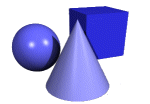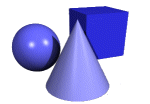|
NewsGamesMinesweeperMastermindSliding Tiles PuzzleMemoryTic Tac ToeTetrisSokobanSnakePacmanOthelloSameGameRoadBlocksLights OutHighscoresCool StuffTeamTeam - MiselTeam - LXJS-Games FAQGuestbookDisclaimer |
|
 |
Mastermind − LX |
|
1 |
|
| When you click on a hole in the current row it will be marked with a red square around it. Now you can select which peg you want to put in it by clicking on one of the 6 colored pegs right of the board. Afterwards click on the next hole you want to put a peg in and repeat the procedure. You misplaced a peg? No problem, click on the peg you want to change and it will be removed. Now you can choose the right color.
|
|
|
|
|
|
2 |
|
| When you finished your turn click on the OK button left of the board. Depending on your input the computer will then put black and white pegs in the corresponding holes and you can start your next turn.
|
|
|
|
|
|
3 |
|
| By default the computer's sequence may consist of one or more pegs with the same color. This makes guessing the sequence harder. If it is too hard for you you can switch that off with the 2 radio buttons below the board. But attention, when you swith this setting the board will immediately be resetted and the computer makes a new choice.
|
|
|
|
|
|
4 |
|
| After 7 turns or when you guessed the right sequence you are presented the computer's choice below the board. You now may click New Game to reset the board and to start from the beginning. You can, however, also click that button when the game is in progress. |
|
|
|
|
|
|
|